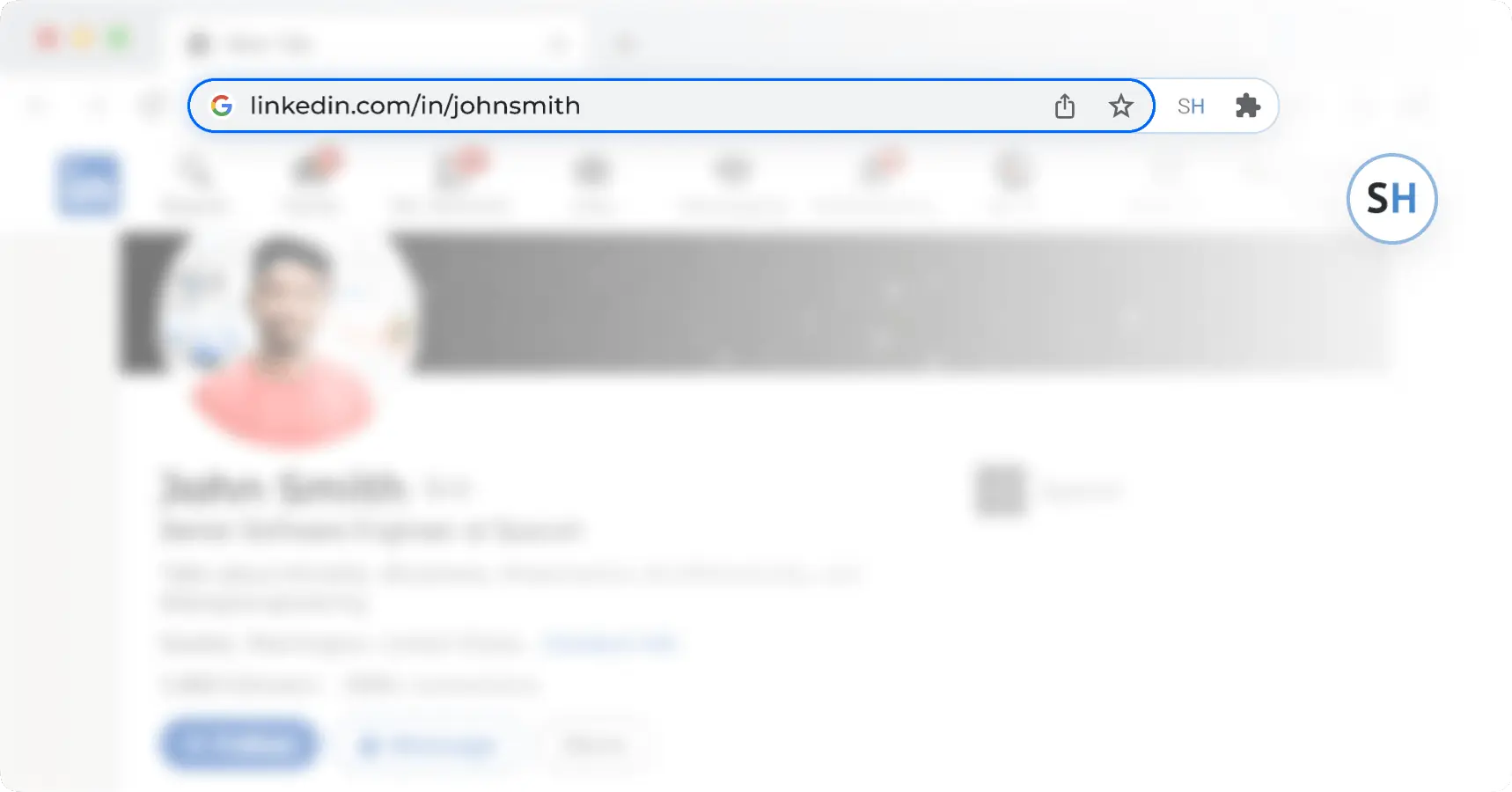How can I create a Job Project
How can I create a Job Project?
If you want to create a Job Project you should do the following actions:
Please go to the Job Project section (click on the tab located in the top).
The button Create new job is located in the right part of your screen.
After you have clicked on the Create new job button, in the opened window you can add more detailed information about your job opening and click the Save button to create your Job Project.
After you have created your Job project, you can add selected candidates both from the internal database of SignalHire and by using the Chrome extension.
To add profiles from the internal database, open the People tab and click on the needed profile to open it up in the right part of your screen.
To add a profile to your Job Project click on the Add to Project button located just under the contact details section.
Also, you can add several selected candidate profiles at a time with the help of bulk actions. To do so, click on the checkboxes located in the upper left corners of profiles to select them. Afterwards, choose the Add to project action from bulk actions options.
To add person directly from SignalHire Chrome extension, click on the SH icon and choose the Add to Job Project option from the Export this profile section.